Despite their membership in the digital tribe, few of my undergraduates have any experience with WordPress or any blogging platform. Using WordPress in my classroom gives students an opportunity to increase their digital literacy as they read and discuss works of literature.
Because to teach is to learn is one of my fundamental beliefs about teaching, I assign a small group of students to teach themselves how to use WordPress. They then teach their peers. Students also investigate the purpose and content of an academic blog, the pros and cons of student blogging, and then discuss their research with the class. My students use the blog to post short essays. They also use it to post abstracts of their final papers and links to online resources and projects they’ve created.
Here are five sources for using WordPress in the college classroom:
- WordPress for Teaching and Learning at Vassar College This slideshow was created for teachers by undergraduate seniors at Vassar. It contains examples of blogs in use at the college along with benefits and outcomes of using blogs in the college classroom. I especially like this piece of advice: “Emphasize WordPress as a discovery process.”
- Teaching WordPress: Building and Running Your Website on WordPress The pedagogical goal of this site, which is a resource for students at Portland Adult Education, is the same as the course’s title: “Create Your Own Web Site Using WordPress.” The site, created by a teacher named Frank, is well-organized and seems to have a little of everything you need to know to develop a site, from “Pages and Posts” to “CSS in 10 Minutes,” which can be helpful for tweaking themes.
- ScholarPress Courseware plugin should tempt anyone looking for a way to use WordPress as a learning management system. According to this Chronicle article by Ryan Cordell, the plugin can create assignments, schedules, and bibliographies inside of WordPress. ScholarPress recently received an NEH Digital Humanities Start-Up grant.
- Psychology in the News Nicholas de Leeuw, Dept. of Psychology, Vassar College, maintains this WordPress site. On the right-hand side of the screen, you’ll find some pages offering guidelines for attribution, a checklist for blog post content, a discussion of comments versus posts, and other insights. De Leeuw emphasizes the importance of making original posts and comments, and offers advice on to how to create useful and original content.
- Using WordPress in Your Class for Student Writing and Websites is for teachers who have a WordPress site. Hosted by the College of William and Mary and created by Evan Cordulack, the site is a straightforward resource covering everything from adding students to a WordPress site to offering links to other instructors who’ve written about their experience using WordPress.
Image Info:
Arthur Rothstein. “A farmer listing his fields under the wind erosion control program. He receives twenty cents an acre for the work. Liberal, Kansas.” 1936. Library of Congress. Rights Advisory: No known restrictions. For information, see U.S. Farm Security Administration/Office of War Information Black & White Photographs http://www.loc.gov/rr/print/res/071_fsab.html. Reproduction Number: LC-USF34-002493-E (b&w film nitrate neg.) Call Number: LC-USF34- 002493-E [P&P].Medium: 1 negative : nitrate ; 2 1/4 x 2 1/4 inches or smaller.
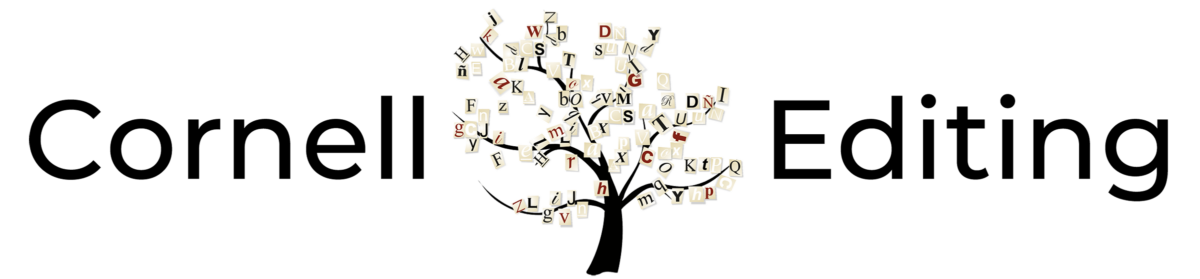


You must be logged in to post a comment.